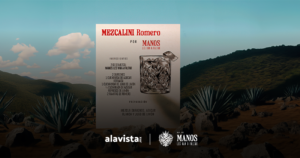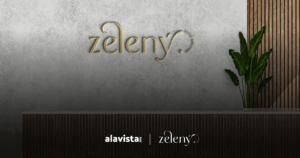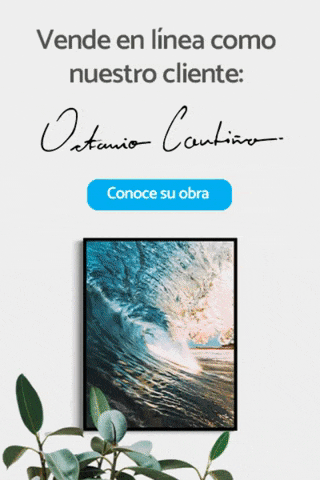Have you ever tried to share management of your Google My Business listing with someone else, but felt a little confused by the different access levels available? Don't worry, you're not alone.
Learn here the importance of giving your collaborators access to your Google listing.
Google My Business is an essential tool for any business looking to establish an online presence. However, to get the most out of this platform, it's important to understand the different access levels available and how to use them effectively.

Your business's ranking on Google depends on several factors, one of which is prompt responses to reviews, questions, or chats.
It's very important that you grant access to your Google My Business so that your managers, hosts, or partners can respond to reviews, questions, or chats.
In this tutorial, we'll show you how to easily grant administrative access to your business to people responsible for responding to reviews, etc.
There are three types of access or functions in Google my business, and here we explain them in a graphic so that you grant the appropriate permission.

| Function | Owner | Administrator | site administrator |
|---|---|---|---|
| Adding and removing users | |||
| Remove company profiles | |||
| Edit all URLs | |||
| Accept all Google updates | |||
| Accept or cancel reservations | |||
Update some location settings
| |||
| Manage your business profile directly in Search and Maps | |||
| Manage linking with Google Ads accounts | |||
| Use Messages | |||
| Add custom tags for easy finding specific location groups | |||
| Edit attributes | |||
| Edit Food Delivery Link | |||
| Edit some main data of the company, such as the schedule and address | |||
| Edit phone number | |||
| Edit services | |||
| Create, publish and manage posts | |||
| Add, remove, and edit cover and additional photos | |||
| Add, delete, and edit logos | |||
| Add, delete, and edit products | |||
| Respond to reviews | |||
| download data | |||
| answer questions |
Select a tutorial to give access to Google My Business to your employees or collaborators
Granting access is very simple and can be done from a PC or smartphone. Below we explain the two ways in which you can do it.
Click on the device you are going to use to give access to your collaborators